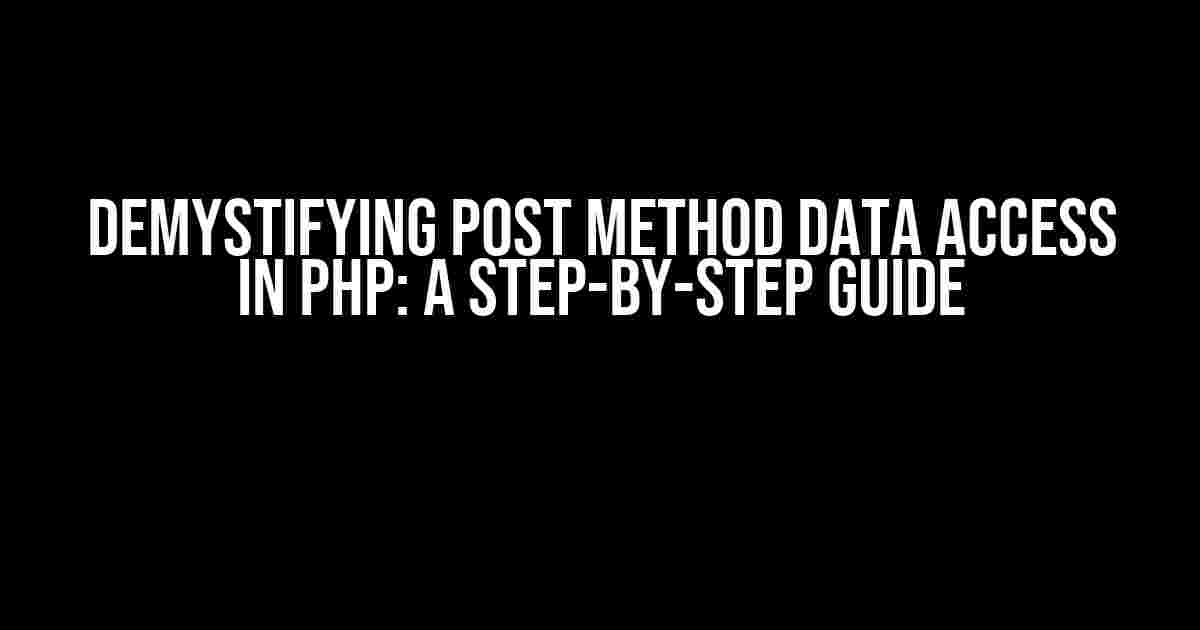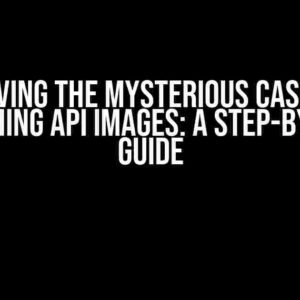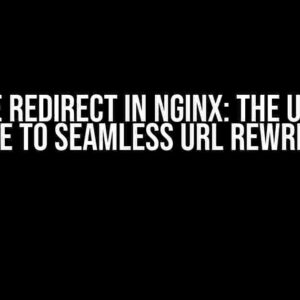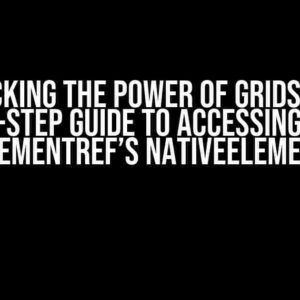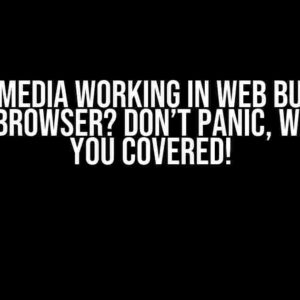Are you tired of scratching your head, wondering how to access the data you’ve sent through the POST method to another file in PHP? Well, wonder no more! In this comprehensive guide, we’ll delve into the world of HTTP requests, PHP superglobals, and data manipulation, providing you with clear instructions and explanations to help you master this essential skill.
Understanding the Basics: HTTP Requests and the POST Method
Before we dive into the meat of the matter, let’s take a step back and understand the foundation of our topic. HTTP (Hypertext Transfer Protocol) is the backbone of the web, enabling communication between clients (browsers) and servers. One of the most common HTTP methods is the POST method, which allows clients to send data to servers in the form of key-value pairs.
POST /path/to/resource HTTP/1.1 Host: example.com Content-Type: application/x-www-form-urlencoded key1=value1&key2=value2
In this example, the client is sending a POST request to the server at example.com, with the data key1=value1&key2=value2. This data is encoded in the request body, separated by ampersands (&).
PHP Superglobals: The Key to Unlocking POST Data
In PHP, we can access the POST data using the superglobal variable $_POST. This variable is an associative array that contains the data sent in the POST request, where each key is the name of the field, and the value is the corresponding data.
<form action="process.php" method="post"> <input type="text" name="username" /> <input type="submit" value="Submit" /> </form>
In the above example, when the form is submitted, the process.php file will receive the POST data in the $_POST array.
Accessing POST Data in Another File
Now that we’ve covered the basics, let’s focus on the main topic: accessing the POST data in another file. To do this, we’ll use the include or require statements to bring the POST data into our target file.
<?php // process.php $username = $_POST['username']; include 'next_step.php'; ?>
<?php // next_step.php echo $username; // outputs the submitted username ?>
In this example, we’re including the next_step.php file in process.php, which allows us to access the $username variable in the included file.
Securing Your POST Data: Best Practices
When working with POST data, it’s essential to ensure the security and integrity of your application. Here are some best practices to keep in mind:
- Validate user input: Always validate user input to prevent SQL injection and cross-site scripting (XSS) attacks.
- Use prepared statements: Use prepared statements with parameterized queries to prevent SQL injection.
- Escape output: Always escape output to prevent XSS attacks.
- Use HTTPS: Use HTTPS to encrypt data in transit, ensuring that sensitive information remains protected.
Common Errors and Troubleshooting
When working with POST data, you may encounter common errors or issues. Here are some troubleshooting tips:
| Error | Description | Solution |
|---|---|---|
| Undefined index | The POST data is not available in the target file. | Verify that the POST data is being sent correctly and that the target file is included correctly. |
| Empty POST data | The POST data is empty or not being sent. | Verify that the form is submitting correctly and that the POST data is being sent in the request body. |
| Invalid data | The POST data contains invalid or malformed data. | Verify that the data is being validated and sanitized correctly, and that the correct data types are being used. |
Conclusion
In conclusion, accessing POST data in another file in PHP requires a solid understanding of HTTP requests, PHP superglobals, and data manipulation. By following the steps outlined in this guide, you’ll be able to confidently work with POST data, ensuring the security and integrity of your application. Remember to validate user input, use prepared statements, escape output, and use HTTPS to protect your application from common vulnerabilities.
With practice and patience, you’ll master the art of working with POST data in PHP, unlocking the full potential of your web applications.
Happy coding!
Remember, when it comes to accessing POST data in another file, the key is to understand the underlying mechanics of HTTP requests and PHP superglobals. By following this guide, you’ll be well on your way to becoming a PHP master.
Frequently Asked Question
Got stuck trying to access the data sent through POST method in PHP? Don’t worry, we’ve got you covered!
How do I access the data sent through POST method in PHP?
You can access the data sent through POST method in PHP using the `$_POST` superglobal variable. This variable is an associative array that contains all the data sent through the POST method. For example, if you have a form with a field named “username”, you can access its value using `$_POST[‘username’]`.
What if I’m sending data through AJAX and want to access it in PHP?
When sending data through AJAX, you can access it in PHP using the `$_POST` variable just like regular form submissions. However, make sure to check if the request is an AJAX request by checking the `X-Requested-With` header. You can do this using `if ($_SERVER[‘HTTP_X_REQUESTED_WITH’] == ‘XMLHttpRequest’) { … }`.
How do I handle file uploads sent through POST method in PHP?
When handling file uploads sent through POST method in PHP, you can access the uploaded file using the `$_FILES` superglobal variable. This variable contains an associative array with information about the uploaded file, such as its temporary name, size, and type. You can then use the `move_uploaded_file()` function to move the file to a permanent location.
What if I’m sending arrays or objects through POST method in PHP?
When sending arrays or objects through POST method in PHP, you can access them using the `$_POST` variable. PHP will automatically convert the sent data into an associative array or object. For example, if you send an array with a key “users”, you can access it using `$_POST[‘users’]`.
How do I secure my PHP code when accessing data sent through POST method?
When accessing data sent through POST method in PHP, it’s essential to validate and sanitize the input data to prevent security vulnerabilities such as SQL injection and cross-site scripting (XSS). Use functions like `filter_var()` and `htmlspecialchars()` to sanitize the input data, and consider using prepared statements or parameterized queries to prevent SQL injection.