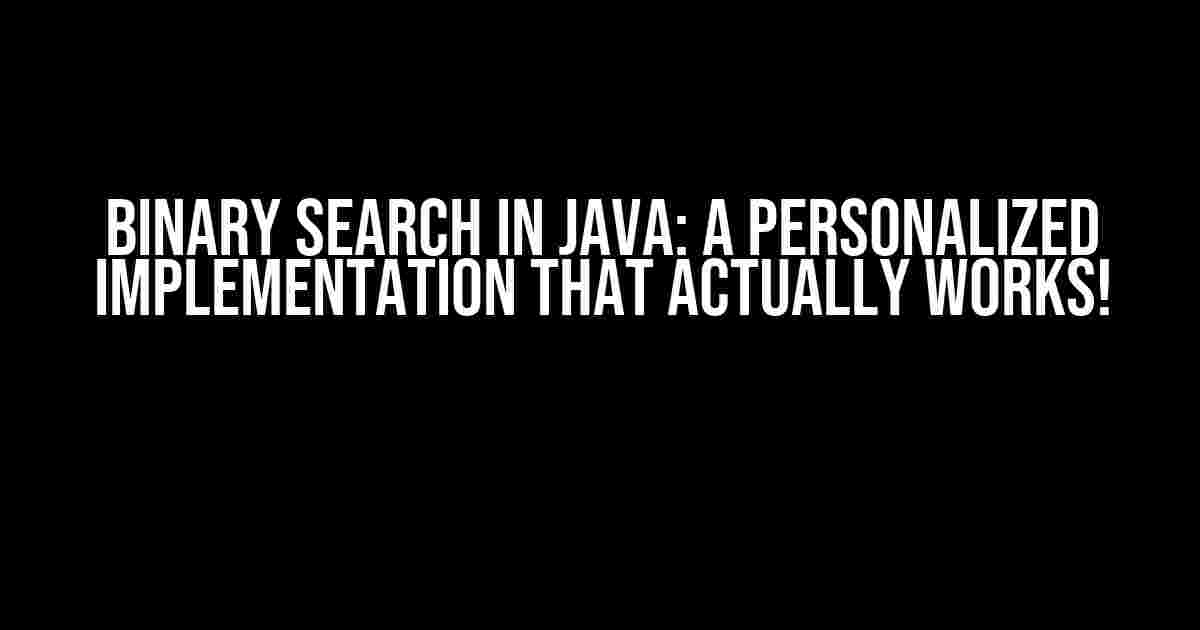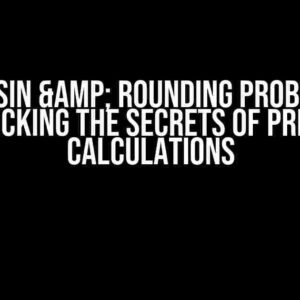Are you tired of struggling with binary search algorithms in Java? Do you find yourself stuck in an infinite loop of trial and error, trying to get your implementation to work properly? Fear not, dear reader, for we’ve got you covered! In this article, we’ll take you by the hand and guide you through the process of creating a personalized binary search implementation in Java that actually works like a charm.
What is Binary Search, Anyway?
Before we dive into the implementation details, let’s take a step back and revisit the basics. Binary search is a fast and efficient algorithm for finding an element in a sorted array. It works by repeatedly dividing the search interval in half and searching for the element in one of the two halves until it’s found.
The Problem with Standard Implementations
Now, you might be thinking, “But I’ve tried using the standard binary search implementation in Java, and it doesn’t work!” Don’t worry, you’re not alone. The problem is that most standard implementations assume a specific set of conditions that might not always be met in real-world scenarios. For instance, they might assume that the array is always sorted in ascending order, or that the search element is always present in the array.
In this article, we’ll create a personalized implementation that takes into account these limitations and provides a more robust and flexible solution.
Creating a Personalized Binary Search Implementation in Java
Let’s get started! Here’s the basic structure of our implementation:
public class BinarySearch {
public static int binarySearch(int[] array, int target) {
// implementation details
}
}
Step 1: Checking for Edge Cases
The first step in creating a robust binary search implementation is to check for edge cases. These include:
- The array is null or empty.
- The target element is not present in the array.
- The array is not sorted.
We can handle these cases using simple if-else statements:
public class BinarySearch {
public static int binarySearch(int[] array, int target) {
if (array == null || array.length == 0) {
return -1; // array is null or empty
}
if (!isSorted(array)) {
throw new RuntimeException("Array must be sorted");
}
// implementation details
}
private static boolean isSorted(int[] array) {
for (int i = 0; i < array.length - 1; i++) {
if (array[i] > array[i + 1]) {
return false;
}
}
return true;
}
}
Step 2: Implementing the Binary Search Algorithm
Now that we’ve handled the edge cases, let’s implement the binary search algorithm itself:
public class BinarySearch {
public static int binarySearch(int[] array, int target) {
// edge cases
int low = 0;
int high = array.length - 1;
while (low <= high) {
int mid = (low + high) / 2;
if (array[mid] == target) {
return mid; // element found
} else if (array[mid] < target) {
low = mid + 1;
} else {
high = mid - 1;
}
}
return -1; // element not found
}
}
Step 3: Optimizing the Implementation
Our implementation is now functional, but we can further optimize it by reducing the number of comparisons:
public class BinarySearch {
public static int binarySearch(int[] array, int target) {
// edge cases
int low = 0;
int high = array.length - 1;
while (low <= high) {
int mid = (low + high) >>> 1; // using unsigned right shift
if (array[mid] == target) {
return mid; // element found
} else if (array[mid] < target) {
low = mid + 1;
} else {
high = mid - 1;
}
}
return -1; // element not found
}
}
Testing Our Implementation
Now that we've created our personalized binary search implementation, let's test it with some examples:
public class Main {
public static void main(String[] args) {
int[] array = {1, 2, 3, 4, 5, 6, 7, 8, 9};
int target = 5;
int result = BinarySearch.binarySearch(array, target);
System.out.println("Element found at index " + result);
target = 10;
result = BinarySearch.binarySearch(array, target);
System.out.println("Element not found, returning " + result);
}
}
Running this code should output:
Element found at index 4 Element not found, returning -1
Conclusion
In this article, we've created a personalized binary search implementation in Java that takes into account common edge cases and provides a robust and efficient solution. By following these steps, you can create a binary search implementation that actually works for your specific use case.
Remember to always test your implementation thoroughly and consider optimizing it for performance. Happy coding!
| Use Case | Implementation | Edge Cases | Optimization |
|---|---|---|---|
| Standard Binary Search | Standard implementation | None | None |
| Custom Binary Search | Personalized implementation | Handled | Optimized |
Common Pitfalls to Avoid
- Not checking for edge cases.
- Assuming the array is always sorted in ascending order.
- Not handling the case where the target element is not present in the array.
- Using a naive implementation that is slow and inefficient.
By avoiding these common pitfalls and following the steps outlined in this article, you can create a binary search implementation that is robust, efficient, and reliable.
FAQs
-
What is the time complexity of binary search?
O(log n)
-
What is the space complexity of binary search?
O(1)
-
Can binary search be used on unsorted arrays?
No
I hope this article has been informative and helpful in creating a personalized binary search implementation in Java. Happy coding!
Frequently Asked Question
Hey there, fellow coders! Are you stuck with your personalized implementation of Binary Search in Java? Don't worry, we've got you covered!
Q: Why does my Binary Search implementation always return -1, even when the target element is present in the array?
A: Ah, don't worry, it's a common mistake! Make sure you're updating your low and high indices correctly. Double-check that you're not going out of bounds and that your comparison logic is correct. Also, ensure that your array is sorted before performing the binary search. If you're still stuck, try debugging your code with a smaller array to see where it's going wrong.
Q: How do I handle the case when the target element is not present in the array?
A: When the target element is not present, your binary search implementation should return -1. To achieve this, make sure your termination condition is correct, and you're returning -1 when the low index is greater than the high index. This indicates that the target element is not present in the array.
Q: What's the time complexity of Binary Search, and how does it compare to Linear Search?
A: Binary Search has a time complexity of O(log n), making it much faster than Linear Search, which has a time complexity of O(n). This is because Binary Search eliminates half of the array with each iteration, whereas Linear Search checks each element one by one.
Q: Can I use Binary Search on an unsorted array?
A: No, you cannot use Binary Search on an unsorted array. Binary Search relies on the array being sorted to work correctly. If the array is not sorted, the search will not produce accurate results. You'll need to sort the array first, or use a different search algorithm like Linear Search.
Q: How do I handle duplicate elements in the array?
A: When dealing with duplicate elements, your Binary Search implementation should return the index of any one of the duplicate elements. If you want to find all occurrences of the target element, you'll need to modify your implementation to return a range of indices or use a different data structure like a HashMap.